Introduction
In the digital age, a computer is no longer a luxury but a necessity. Yet, affording one can still be a significant challenge for low-income families and organizations on a tight budget. That’s why it’s crucial to know how to choose the right internet-ready PC that offers both affordability and functionality. This guide will walk you through the process, from identifying your needs to exploring various options and navigating the purchase process. It will help you find budget-friendly, internet-ready PCs without compromising on quality, ensuring you or your organization can participate fully in the digital world. Let’s dive in and learn more about internet-ready PCs for low-income families.

Understanding the Importance of Internet-Ready PCs for Low-Income Families
The digital era is here, and it’s transforming everything we do. From work and education to communication and entertainment, the internet is an integral part of our lives. But for low-income families, access to this digital world can be a challenge. The cost of a new, internet-ready computer can be prohibitive, creating a digital divide that leaves these families struggling to keep up.
Access to an Internet-Ready PC: A Game-Changer
Having access to an internet-ready PC can be a game-changer for low-income families. It provides an avenue to explore online opportunities that can improve their lives. These computers can facilitate online learning, making it easier for students to research, complete assignments, and even take online courses. For adults, these PCs can help find work online, access government programs, and connect with support networks.
The internet-ready PC is more than just a device—it’s a key to a world of opportunities, a tool to level the playing field, and a means to break the cycle of poverty.
Bridging the Digital Divide
We must remember that the digital divide isn’t just about having a device. It’s about having a device that can efficiently connect to the internet and perform necessary tasks. That’s why internet-ready PCs are crucial. These devices are designed to handle web browsing, video conferencing, and other online activities, enabling users to take full advantage of the internet’s resources.
Programs that provide affordable, professionally refurbished PCs are critical in this regard. They ensure low-income families can afford a computer that’s not just functional but also optimized for internet use.
Supporting Future Success
In today’s world, digital literacy is as vital as reading and writing. By providing low-income families with internet-ready PCs, we equip them with the tools they need to build digital skills. This isn’t just beneficial in the short term—it’s an investment in their future success. By fostering digital literacy, we’re helping low-income individuals to prepare for a wide range of opportunities in our increasingly digital world.
In conclusion, understanding the importance of internet-ready PCs for low-income families is the first step in bridging the digital divide. It’s about recognizing that these devices are more than just a luxury—they’re an essential tool in today’s digital age.
Identifying Your Needs: What to Look for in an Internet-Ready PC
As you navigate the digital world, it’s vital to understand what to look for in an internet-ready PC. This knowledge will not only ensure that you get the most value for your money but also that the device meets your specific needs. So, what should you consider when looking for the right internet-ready PC for low-income families?
Operating System: Whether you opt for a Windows, Mac, or Linux system depends on your personal preference and specific needs. Each system has its unique features, strengths, and weaknesses. Windows is widely used and compatible with many software applications, making it a versatile choice for many users.
Processor and RAM: The processor and RAM are key determinants of a computer’s speed and performance. For basic tasks like internet browsing and word processing, a dual-core processor and 4GB RAM should suffice. However, if you plan to use software applications that require high processing power, consider a computer with a quad-core processor and 8GB RAM or more.
Hard Disk Space: Depending on your storage needs, you may require a computer with ample hard disk space. If you plan to store large files like videos, music, and high-resolution images, opt for a computer with at least 500GB of storage.
Screen Size and Resolution: If you’re going to be using the computer for long hours, a larger screen with high resolution can make the experience more comfortable and less straining to your eyes.
Connectivity Features: Ensure the computer has necessary connectivity features like USB ports, Wi-Fi, and an Ethernet port for wired internet connection.
Warranty and Support: It’s crucial to choose a PC that offers a warranty and reliable customer support. This ensures that you get assistance if you encounter any issues with the device.
Remember, the perfect internet-ready PC for low-income families is not necessarily the most expensive one, but the one that best fits your specific needs and budget. The goal is to find a functional, reliable, and affordable device that can help you explore the digital world with ease. So, take your time to assess your needs, make comparisons, and choose wisely.
How to Determine Eligibility for Discounted Devices
Breaking into the digital world shouldn’t be a privilege reserved for the wealthy. Countless programs exist to bridge the digital divide, providing low-income families with access to affordable and internet-ready devices. However, to benefit from these opportunities, you first need to determine your eligibility. Let’s dive in and explore the criteria and required documentation.
Eligibility Criteria for Low-Income Families
When assessing your eligibility for discounted internet-ready PCs, several factors come into play. Generally, these include your income level, your participation in government assistance programs, and your status as a student or non-profit organization.
If your family’s income falls below the poverty level, you have a higher chance of qualifying for a free or discounted device. Additionally, participation in government aid programs such as the National School Lunch Free/Reduced Program, Pell Grant, Section 8, or Medicaid can also make you eligible for these benefits.
Non-profit organizations, registered UK charities, and communities with limited access to technology may also qualify for discounted prices on electronic devices.
Required Documentation for Eligibility
Proving your eligibility involves providing certain documents. These may include a proof of ID (like a driver’s license or passport), proof of address (such as a utility bill or lease agreement), and proof of income (like a tax return or payslip). If you’re claiming eligibility based on participation in a government aid program, you’ll need to provide relevant documentation, such as a dated letter showing current eligibility.
For instance, if you’re applying as a low-income family, you might need documents like your W-2 forms, proof of participation in government aid programs, and your latest billing statements.
Remember that each organization or program has its specific eligibility requirements and required documentation. So, ensure you check these details before you apply.
In the end, accessing affordable and internet-ready devices doesn’t have to be a dream. By understanding your eligibility and gathering the necessary documents, you’re well on your way to bridging the digital divide.

Exploring Options: Affordable Internet-Ready PCs for Low-Income Families
Navigating the sea of options for affordable, internet-ready PCs can feel overwhelming. But fret not, as we’ve put together a list of some excellent avenues to explore, each offering budget-friendly devices that don’t compromise on quality or functionality.
GET Online at Home: Affordable and Professionally Refurbished Devices
In the sphere of affordable technology, Get online at home stands out for its commitment to providing professionally refurbished PCs, laptops, tablets, and monitors at discounted prices. They offer a range of devices, from Windows 10 PCs starting at just £99 to tablets from £139, ensuring there’s a device for every budget. If you are a non-profit, a registered UK charity, a low-income family receiving state benefits, or part of a community with limited access to technology, you may be eligible for further discounts.
PCs for People: Free Laptop Assistance
Another fantastic option is PCs for People. This non-profit organization provides free laptop assistance to those who meet specific eligibility criteria. To qualify, one must be below 200% of the poverty line, have a disabled family member, work for a social welfare agency, or be a social worker. If you meet these requirements, you may be eligible for their assistance.
Human-I-T: Low-Cost Devices and Digital Skills Training
Human-I-T aims to bridge the digital divide by offering low-cost devices and digital skills training. They refurbish donated technology, turning e-waste into opportunities. In addition to providing affordable devices, they also offer digital literacy training, ensuring you not only have a device but also the skills to make the most of it.
Government Programs Offering Free Laptops
Governments also play a role in making technology accessible. For instance, the World Computer Exchange collaborates with schools, NGOs, and the government to provide computers to low-income households. Similarly, SmartRiverside, a government-backed program, provides free tablets to low-income families in several states. To access these programs, it is typically required to fill out a free government laptops application form, and if your situation qualifies, you may receive a free laptop.
By exploring these options, you can find an affordable, internet-ready PC that fits your needs and budget. Remember, owning a device is the first step towards bridging the digital divide, and with these programs, that step is well within your reach.
Additional Resources: Bundling Devices with Home Broadband Deals
The digital divide doesn’t just end at having an affordable device. Equally important is having reliable, affordable internet access to make the most out of your internet-ready PC. And believe it or not, there are ways to combine these two necessities to get the most bang for your buck.
One way to achieve this is by bundling your device purchase with a home broadband deal. While this may sound complicated, it’s actually quite simple and can save you a significant amount of money. Some organizations offer special packages that include both an affordable, professionally refurbished device and a discounted home broadband deal.
For example, Computer Recyclers UK, offers a £50 discount on PCs and laptops when bundled with their value home broadband deals. This means you could potentially get a professionally refurbished Windows 10 PC or laptop along with a home broadband deal, all within your budget.
Such bundled deals are a win-win situation. Not only do you get an affordable, internet-ready device, but you also secure a reliable internet connection at a discounted rate. This approach ensures that you have all the necessary tools to stay connected and access the digital world, whether for work, education, or other online activities.
Remember, affordability doesn’t mean you have to compromise on quality or functionality. With the right resources and a bit of research, you can find a bundled deal that provides you with a high-quality, internet-ready device and a reliable internet connection at a price that fits your budget.
So when you’re shopping for your next internet-ready PC, consider the benefits of bundling your device with a home broadband deal. It could just be the solution to bridging your digital divide.
Navigating the Purchase Process: How to Buy an Internet-Ready PC
Venturing into the world of internet-ready PCs for the first time can feel daunting, but with the right knowledge, you can confidently navigate the purchase process. Whether you’re shopping online or in-store, understanding how to order and submit documentation, as well as what to expect and how to prepare, is crucial.
Online Shopping: How to Order and Submit Documentation
Online shopping offers a convenient way to explore various options, compare prices, and make a purchase without leaving your home. Many organizations providing internet-ready PCs have user-friendly websites where you can view available products, check eligibility requirements, and place an order.
After choosing a suitable device, the next step involves submitting relevant documentation to verify your eligibility. This usually includes proof of income, participation in government aid programs, and any other requirements specific to the provider. Ensure all documents submitted are genuine to speed up the approval process.
Once your application is approved, most providers will deliver the laptop to your physical address. Delivery times can vary, so it’s essential to factor this into your planning.
In-Store Shopping: What to Expect and How to Prepare
For those who prefer a more hands-on approach, in-store shopping can be a great option. You can interact directly with the products, ask questions, and get immediate feedback from the sales team.
Before heading to the store, do some research to understand what you’re looking for in a device. Consider factors like the operating system, storage capacity, processor speed, and other features that align with your needs.
Remember to bring along all necessary documents to prove your eligibility for a discounted device. This might include W-2 forms, proof of income, proof of government aid programs, and last billing statements.
Finally, remember that patience is key. The process of getting an internet-ready PC for low-income families may take time, but the benefits of having a reliable, affordable device will be well worth the effort. Whether you choose to shop online or in-store, keep in mind that the goal is to find a device that fits your needs and budget, and can help bridge the digital divide.
Conclusion
Conquering the digital divide starts with access to affordable, internet-ready technology. For low-income families, non-profit organizations, or individuals with limited access to technology, securing such devices might seem daunting. However, with numerous organizations like GetOnline@Home, PCs for People, and Human-I-T working tirelessly to make technology accessible, it’s possible to find high-quality, professionally refurbished devices that won’t break the bank.
Remember, before embarking on your search, it’s essential to identify your specific needs and understand what to look for in an internet-ready PC. This could be a device’s operating system, its hardware specifications, or its compatibility with specific software. Moreover, understanding the eligibility criteria for discounted or free devices and the necessary documentation to prove low-income status can smoothen the process of acquiring these devices.
Whether you’re exploring the option of obtaining refurbished devices from Get online at home, seeking free laptop assistance from PCs for People, or considering low-cost devices and digital skills training from Human-I-T, the options are plentiful. Don’t forget to explore government programs offering free laptops to low-income individuals and families.
Moreover, consider bundling your device purchase with home broadband deals to ensure seamless internet connectivity. When you’re ready to make a purchase, whether online or in-store, ensure you’re prepared with all the necessary documentation and a clear understanding of what to expect.
In conclusion, while the path to owning an internet-ready PC may seem challenging, the benefits outweigh the hurdles. Investing in a reliable, affordable device can open doors to a plethora of opportunities, from digital literacy to better access to education, jobs, and essential services. So take the first step, explore your options, and bridge the digital divide today.
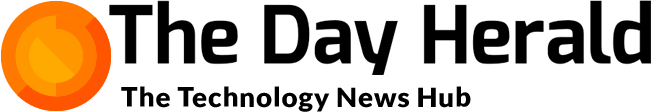







Add Comment