Hackers are turning to sophisticated systems to steal your information. They can use it to clean out your bank account or impersonate you in their criminal activities. Effective data protection starts by getting a strong password to protect your sensitive information from being accessed by unwanted people. Passwords are used to prove your identity while transacting on the internet.
Make your passwords long. You will make it harder to for criminals to make a right guess, even with the help of advanced hacking software. Work for a minimum of 10-12 characters. Include special characters like the asterisk (*) or the ampersand (&) instead of just using real words like ‘welcome’ or ‘happy’. Combining different characters helps to increase the complexity of the password.
Try to change your passwords once every two months, especially on sites that keep your financial records. If you use the same one over a long time, you may hardly notice when a data breach occurs. If you are worried about forgetting the password, you can modify a common phrase that you like. For instance, ‘Home sweet home’ becomes ‘H0me$80m3’. Since it will be hard to memorise more than ten passwords, for example, you can try using password management software. The programs use advanced encryption systems to store information. They can also generate passwords and speed up the login process when you enable the auto-fill function.
Common Pitfalls to Avoid When Setting a Password
Never use personal information to create a password. Things like birthdays, phone numbers, address, or names of family members can easily be picked from your social profiles. It is common to find people writing down their passwords because it’s hard to keep track of a long trail of letters and numbers. Avoid using the same password on different accounts. A security breach in one of them leaves you vulnerable on all the others.
When typing your password in public, always make sure that no one is watching your actions. Avoid entering your passwords on other people’s devices, since it may be configured to store passwords. If you have to transact using public Wi-Fi, ensure that you switch on VPN Software to conceal your IP address. In truth, many hackers pounce on their unsuspecting victims while on public networks. Never disclose your password information, whether to an institution or an individual.
Passwords are a huge piece of the security puzzle, but you may need the help of firewalls, security software, and some common sense to protect yourself from hackers. Two-factor authentication uses multiple verification systems to enhance data security. Besides the password, a second layer, which can be your voice, token number, or fingerprint, will be needed to prove your identity.
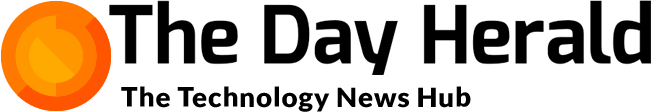

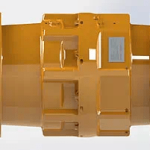





Add Comment